I didn’t find how to disable the autoplay of video’s on LinkedIn on the first page on Google.
As I’m so annoyed by this and I can’t remember seeing a good video, I just spend 2 minutes to disable it via the Firefox plugin Stylish.




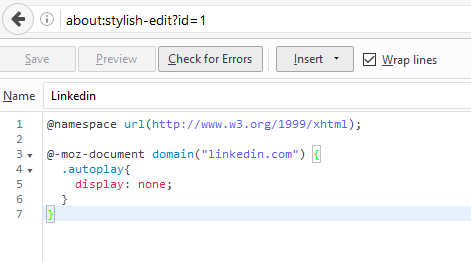

Disaster avoided
Creating the awesomeness
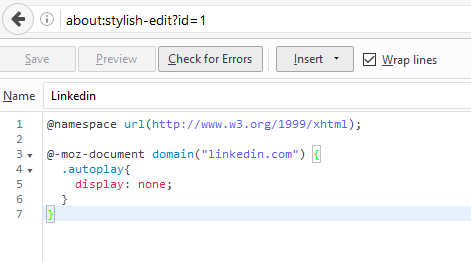
I didn’t find how to disable the autoplay of video’s on LinkedIn on the first page on Google.
As I’m so annoyed by this and I can’t remember seeing a good video, I just spend 2 minutes to disable it via the Firefox plugin Stylish.




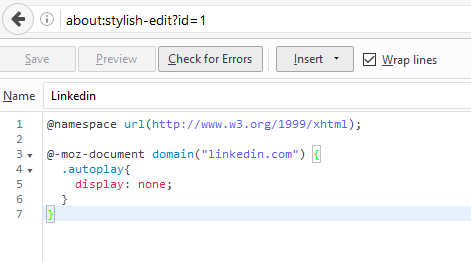

Comments are closed.