What is it? 
For almost a year now, I’m running Pi-hole on a Raspberry Pi 1 (yup, the first version) to block all ads and malicious domains completely.
Installing and running Pi-hole doesn’t need any explanation, setup a Raspberry Pi and run the command as mentioned on https://pi-hole.net
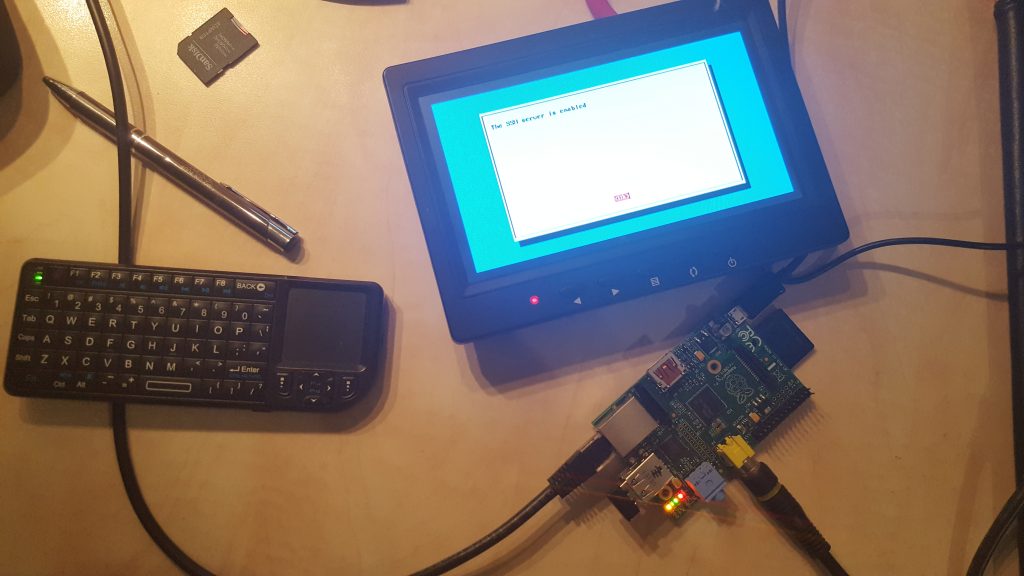
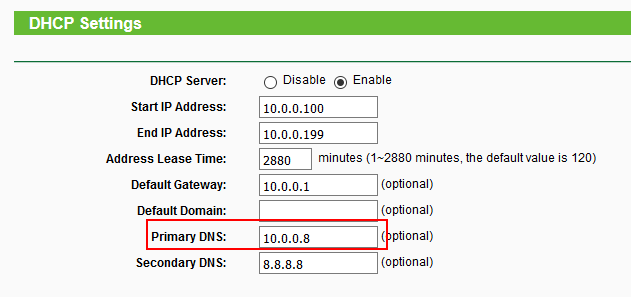
With the SPI enabled, I was able to get the 4×20 character LCD working (documentation).
The LCD can be controlled via the bw_tool (git).
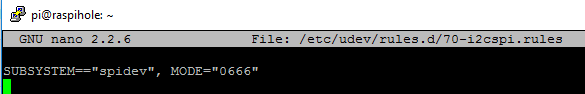
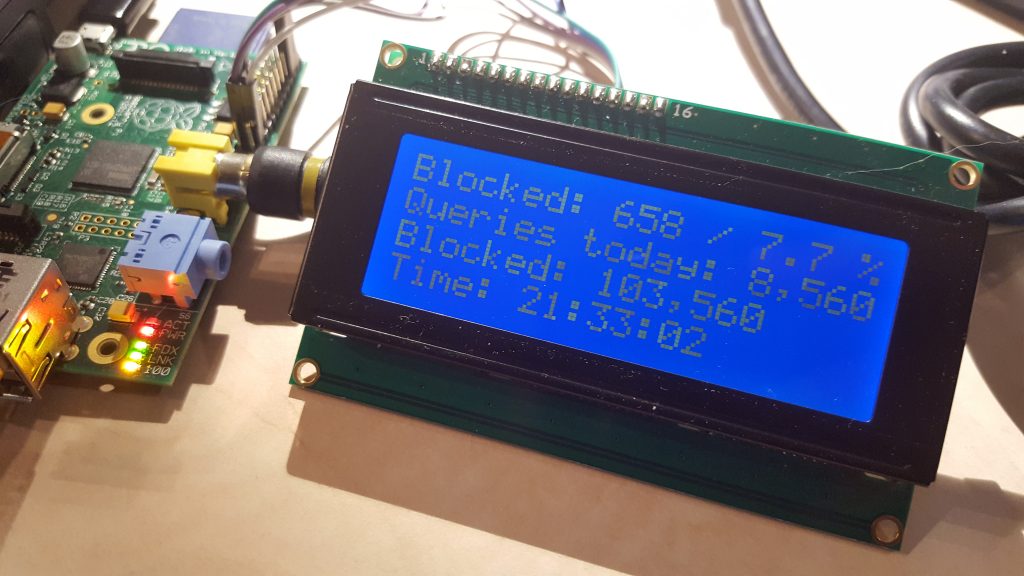
Python code 
A simple python script handles the http request and writes text to the LCD display.
It can be found on my github: https://github.com/timdows/PiHoleLCDStats/blob/master/statsScreen.py
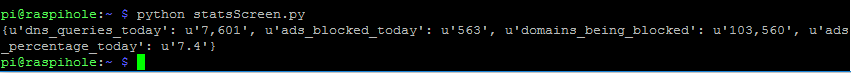
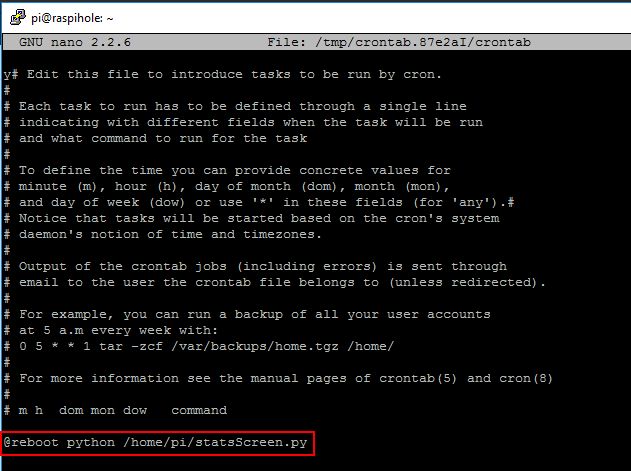
[code lang=”bash”]@reboot /usr/bin/python /home/pi/statsScreen.py &[/code]
End result 
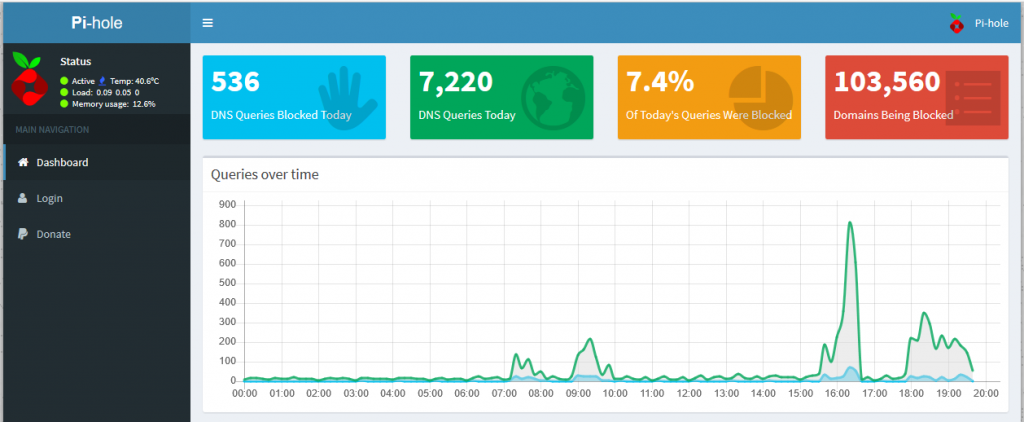
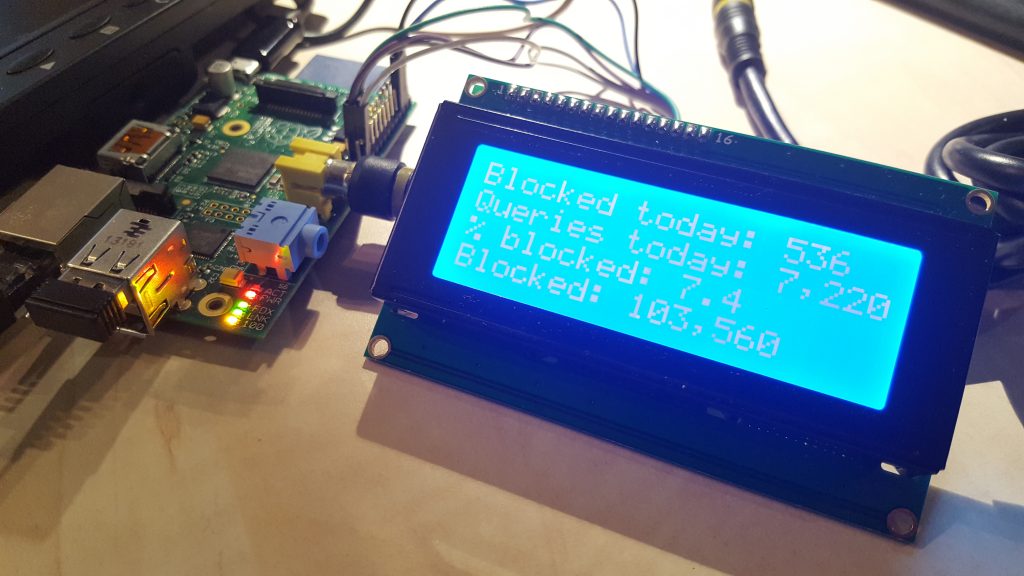
TODO 
- Connect the 5V and GND from the LCD directly to the powersupply;
- Make a case around this and combine the case with my openvpn Raspberry Pi server
Project costs in € or $ 
| Object | Price |
|---|---|
| Raspberry Pi model B (512MB) | € 21 |
| 4 x 20 lines SPI display | € 23.95 |
| Other materials | € 2.50 |
| Total | $ 47.45 |
What could be better 
- Note to self: learn python or just keep hating it forever (read: having to google every command)
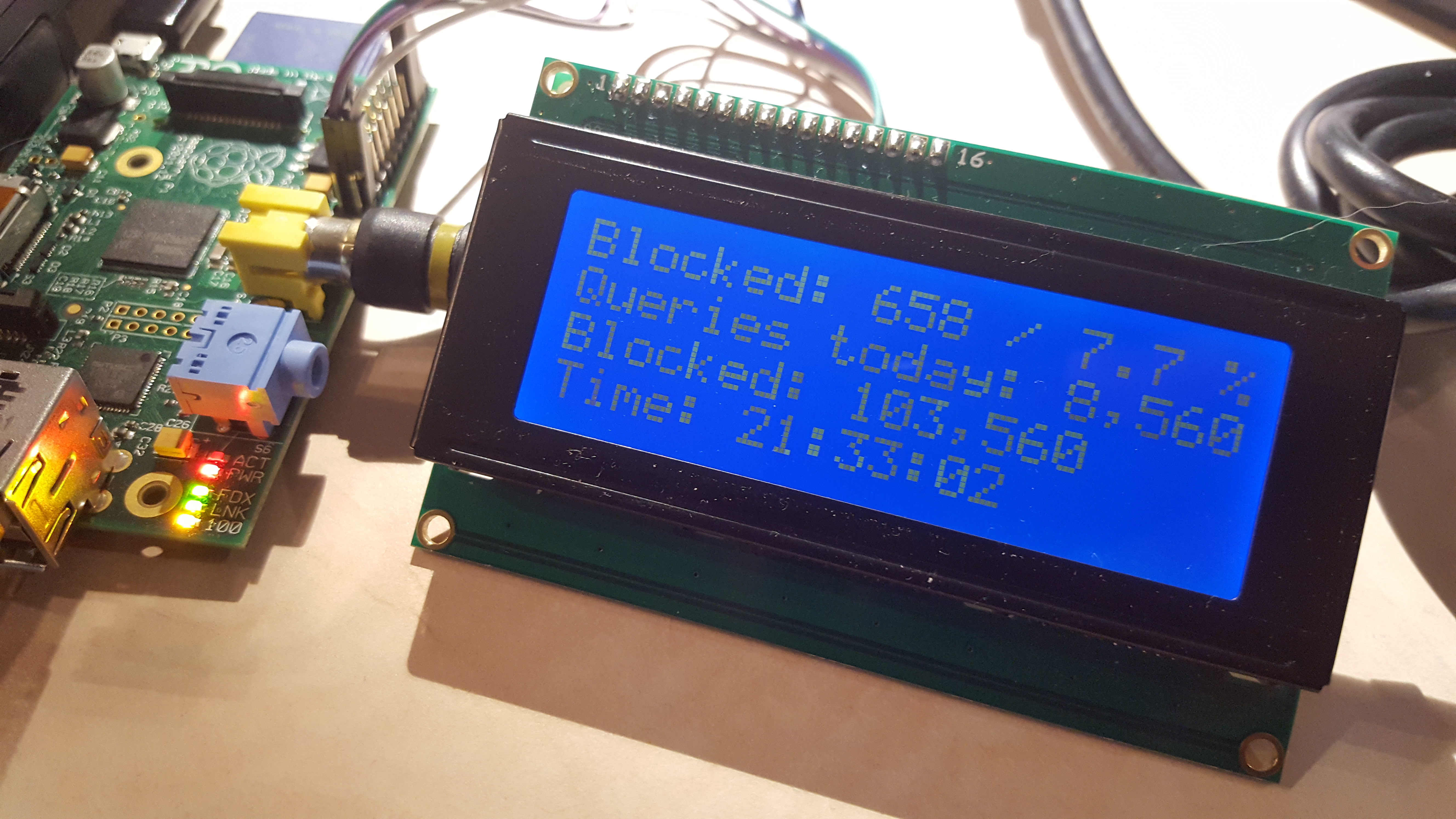
Comments are closed.