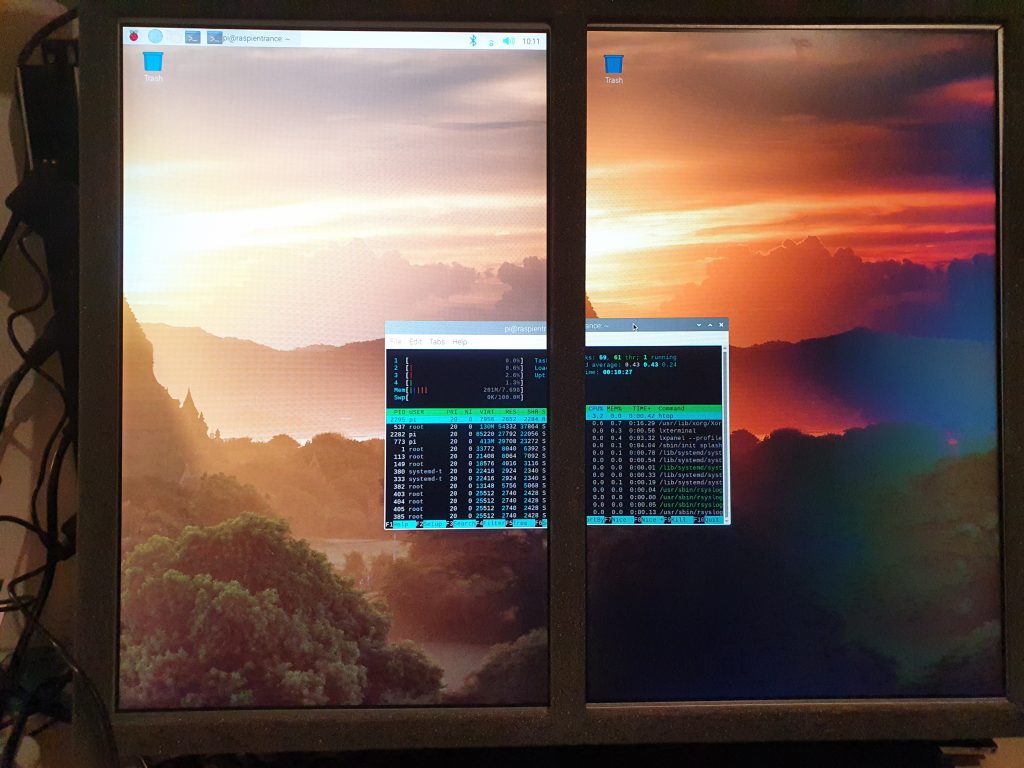What is it?
For a couple of years I have a dual screen setup haning in my (very full) enterance. It ran two screens with two separate Raspbarry PI’s.
Over the years the PI’s got some upgrades, but I found it time to install the latest Raspberry PI 4, so I can use both screens with one RPI.
Hosting of the webpage(s) to display
I also decided to change the hosting part. It was running on both Raspberry’s, but I wanted to change it, there are plenty of VPS providers available that can host all my private projects.
This list so far of projects on this VPS:
- Dual photo screen (that I want to extend with a video/gif option)
- Magic mirror page
- This webpage ;.)
- FireFly III
- Datalust
- My domotica statistics page
Software and configuration
I use the Raspberry PI web tvservice, in order to turn the screens on and off, this tvservices creates a web port that my domoticz setup can open to tell it to turn the screen on (for a specific amount of time)
Next I have used the following script to show two chromium browsers upon booting
# nano /home/pi/.config/lxsession/LXDE-pi/autostart
@xset s off
@xset -dpms
@xset s noblank
@unclutter -idle 0
@chromium-browser --new-window --start-fullscreen https://mywebpage1 --window-position=0,0 --user-data-dir=Default
@chromium-browser --new-window --start-fullscreen https://mywebpage2 --window-position=1500,0 --user-data-dir='Profile 1'Domoticz configuration
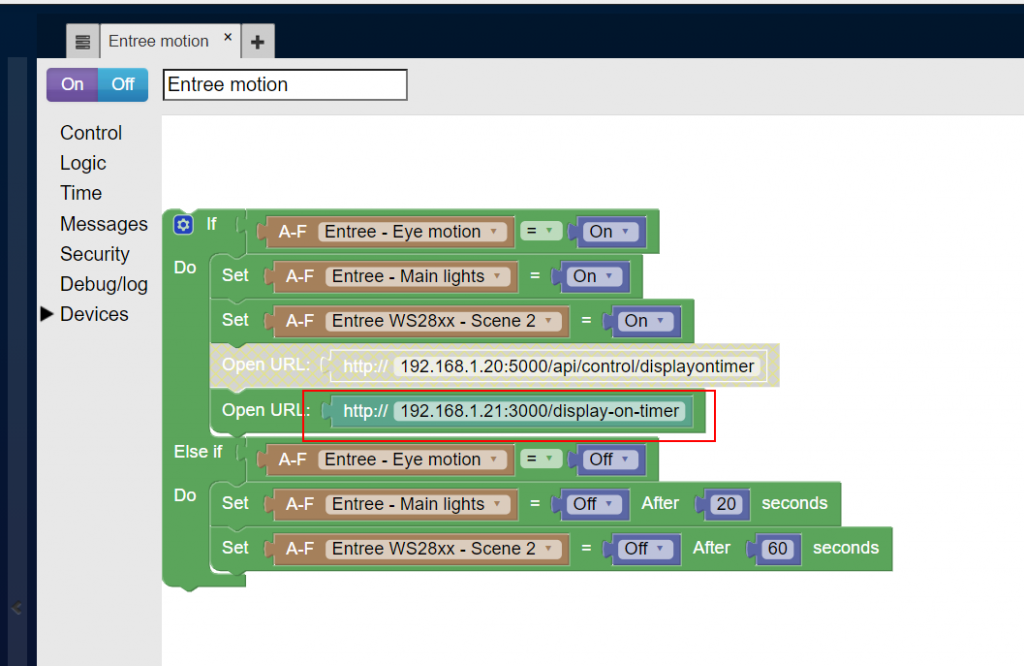
Picture time