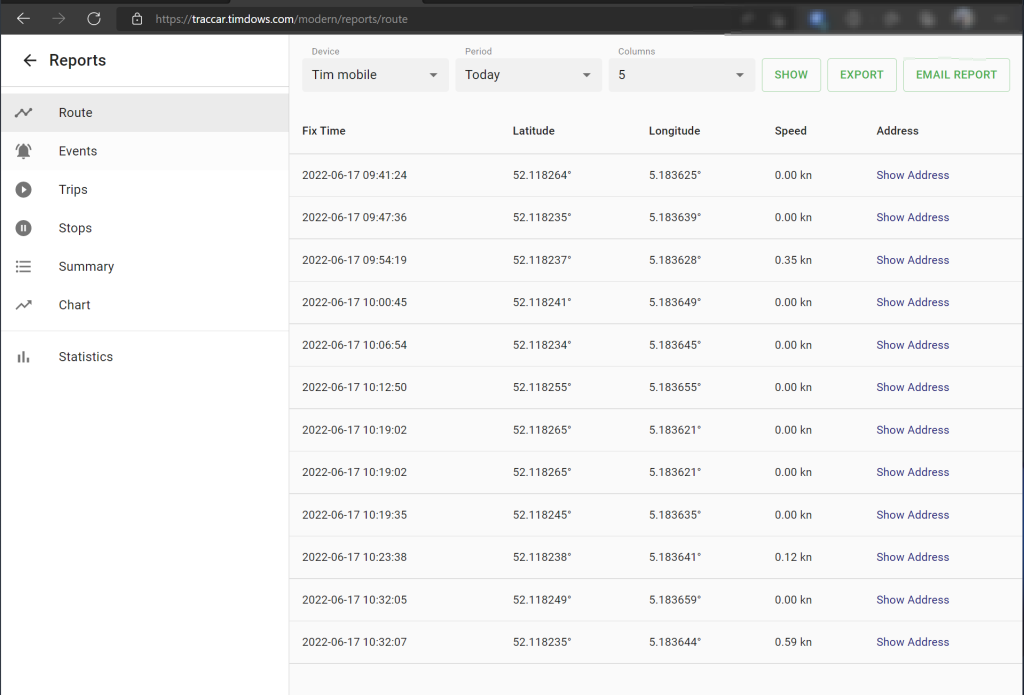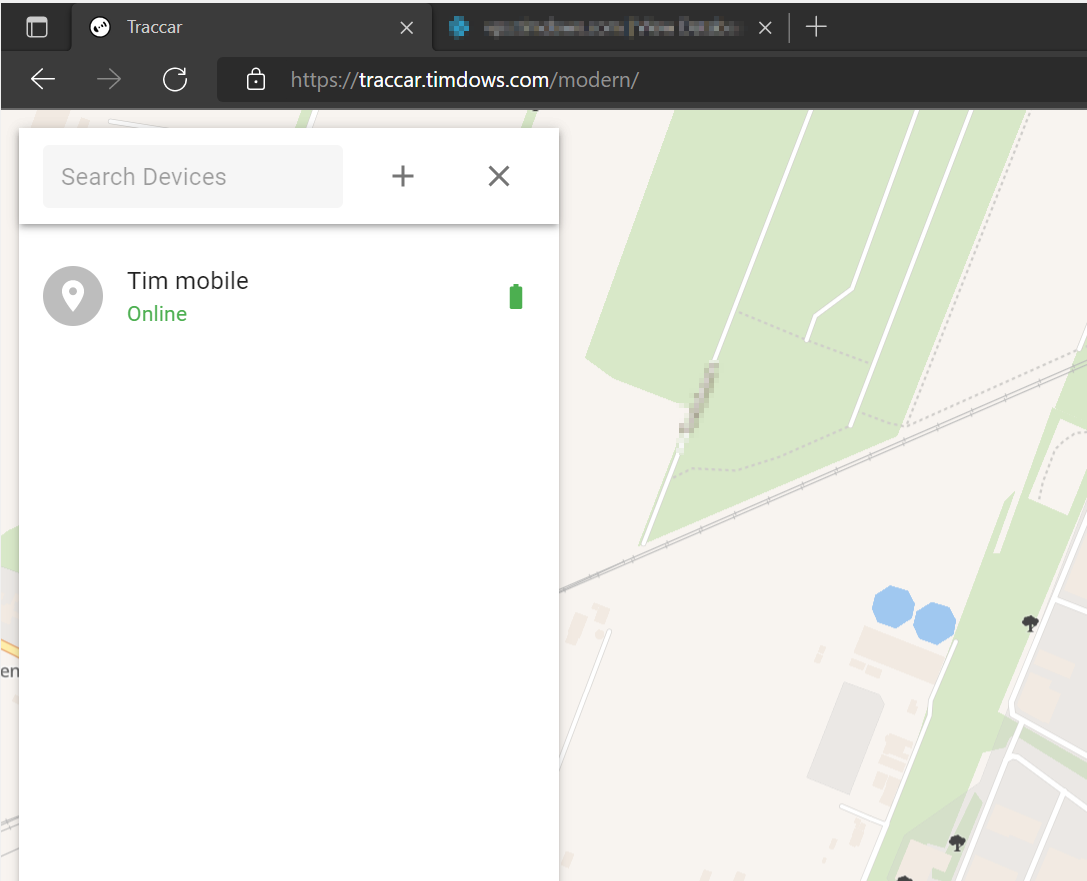For a while I was looking for a way to track my car’s whereabouts (nice word!) In order to do so, I started by looking how to have a server environment ready to capture and display this information, as it was clear I didn’t want to create a serverside solution by myself for this.
Searching the webs, I found traccar.org what appeared to be the best solution.
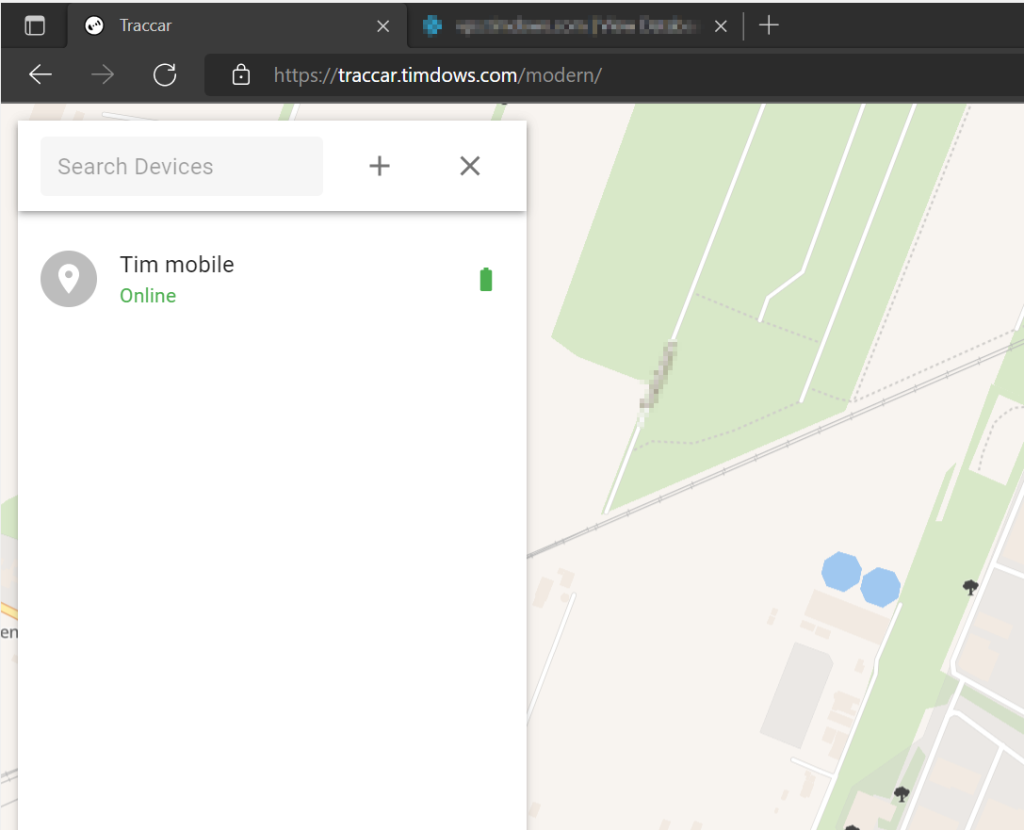
Steps completed to host this environment:
- Create an A record under timdows.com
- Setup a hosting account within DirectAdmin
- Create a MySQL database to host the data in
- Setup the docker environment and configure it
- Configure Let’s Encrypt for the SSL certificate
- Change nginx config to also support SSL on the 5055 traccar port for ingestion
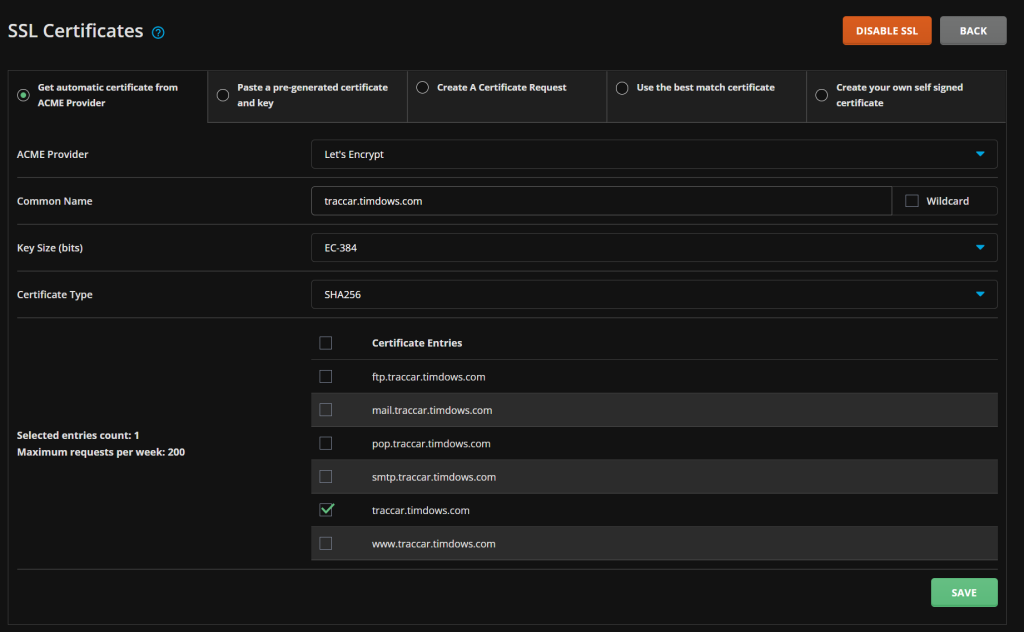
Docker environment and configuration
I created a startup docker file that contains the following, it now exposed 2 ports
6080 for the admin webpage, that will be mounted to localhost, next is that nginx will use that
7070 that forwards to the ingestion for the traccar mobile client, I want this to be SSL as well in order to have secure communication
docker run \
-d --restart always \
--name traccar \
--hostname traccar \
-p 6080:8082 \
-p 7070:5055 \
-v /home/traccar/logs:/opt/traccar/logs:rw \
-v /home/traccar/traccar.xml:/opt/traccar/conf/traccar.xml:ro \
-v /home/traccar/data:/opt/traccar/data:rw \
traccar/traccar:latestIn order to get the traccar.xml file, I followed the guide on traccar/traccar-docker: Traccar Docker (github.com)
The configuration of the traccar file was changed to support connecting to a MySQL database outside a docker environment
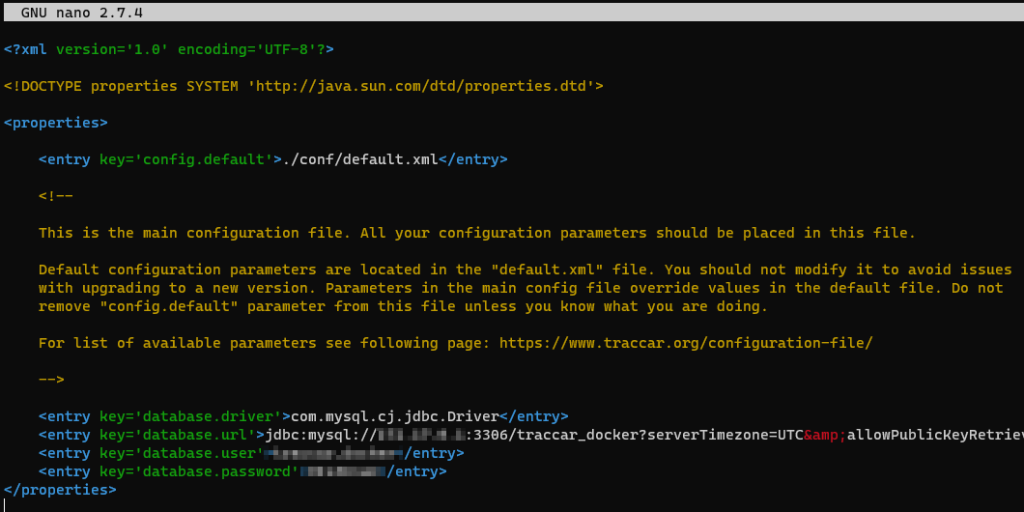

Nginx configuration
In order to forward all the https traphic to the exposed port 6080, I created the following nginx configuration.
As the traccar webclient used websockets, some additional websocket support had to be addited. Without this there would be an error connecting to the webpage, resulting in an empty tracking map.
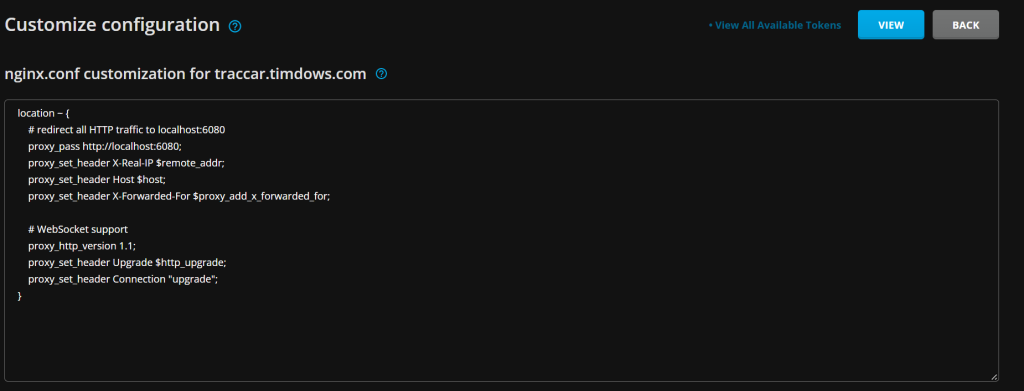
location ~ {
# redirect all HTTP traffic to localhost:6080
proxy_pass http://localhost:6080;
proxy_set_header X-Real-IP $remote_addr;
proxy_set_header Host $host;
proxy_set_header X-Forwarded-For $proxy_add_x_forwarded_for;
# WebSocket support
proxy_http_version 1.1;
proxy_set_header Upgrade $http_upgrade;
proxy_set_header Connection "upgrade";
}
But this is not all, also the port 7070 needs to be managed by nginx, in order to do so, the following was added to the end of the file/usr/local/directadmin/data/users/traccar/nginx.conf
This configuration makes it possible to configure my mobile device to send information to https://traccar.timdows.com:7071
server {
listen 7071 ssl;
server_name traccar.timdows.com;
ssl_certificate /usr/local/directadmin/data/users/traccar/domains/traccar.timdows.com.cert.combined;
ssl_certificate_key /usr/local/directadmin/data/users/traccar/domains/traccar.timdows.com.key;
location ~ {
proxy_pass http://localhost:7070;
}
}Database and security
With the command docker network inspect -f '{{json .IPAM.Config}}' bridge
I found the docker network and gave that (with a wildcard) access to connect to the MySQL database
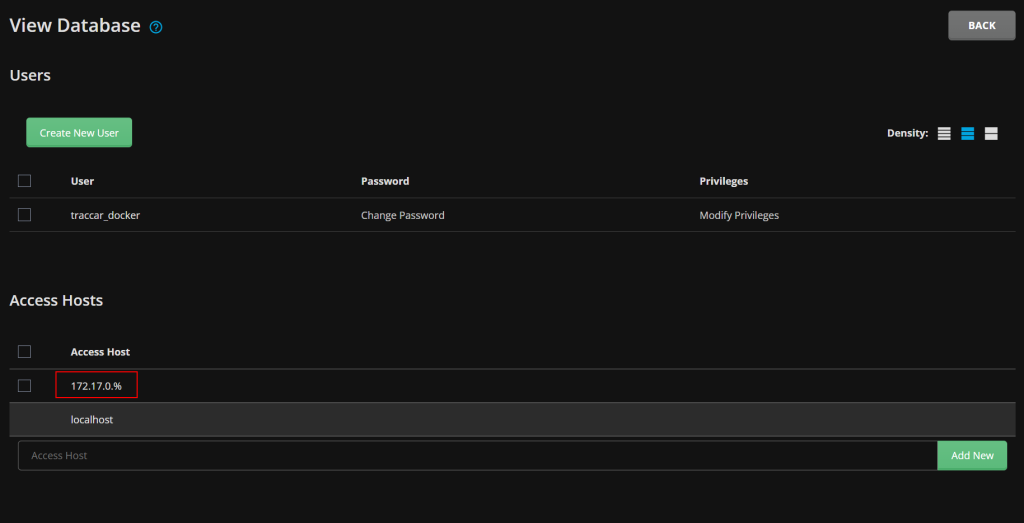
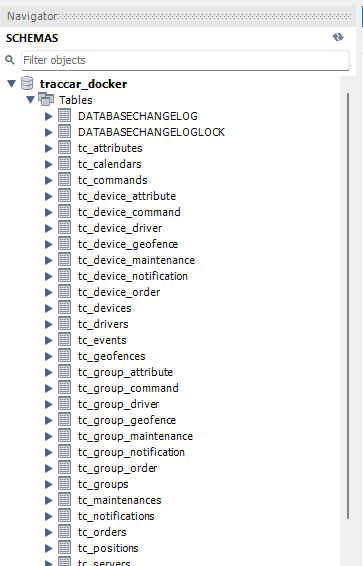
Configure the mobile client and see movements
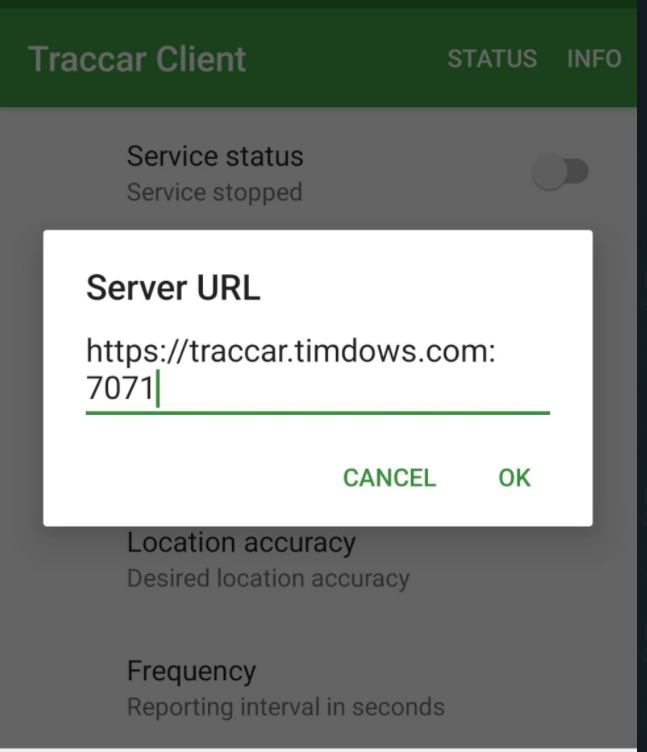
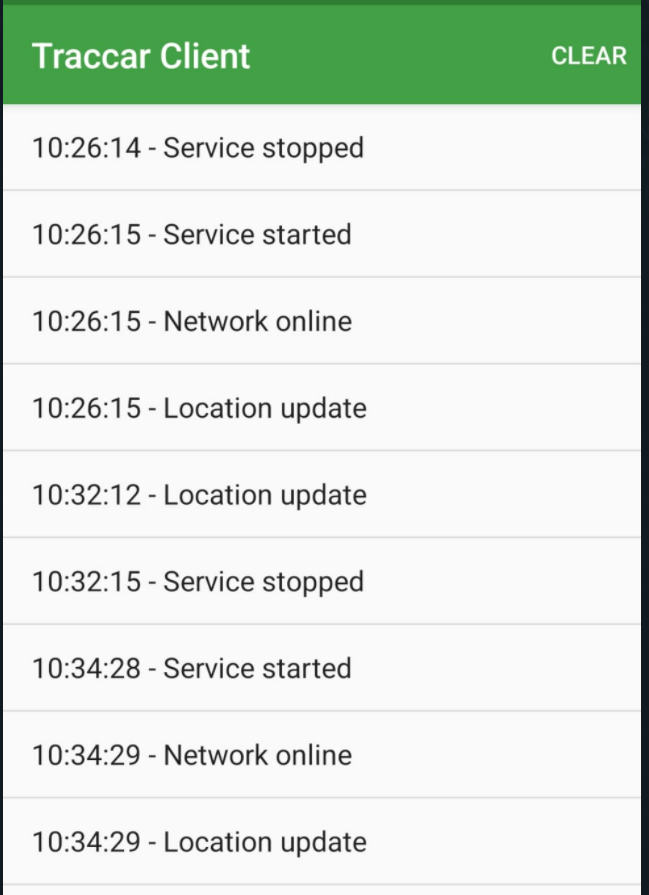
The traccar client shows in its status page then the following information after starting
These results are then immediately show in the admin page