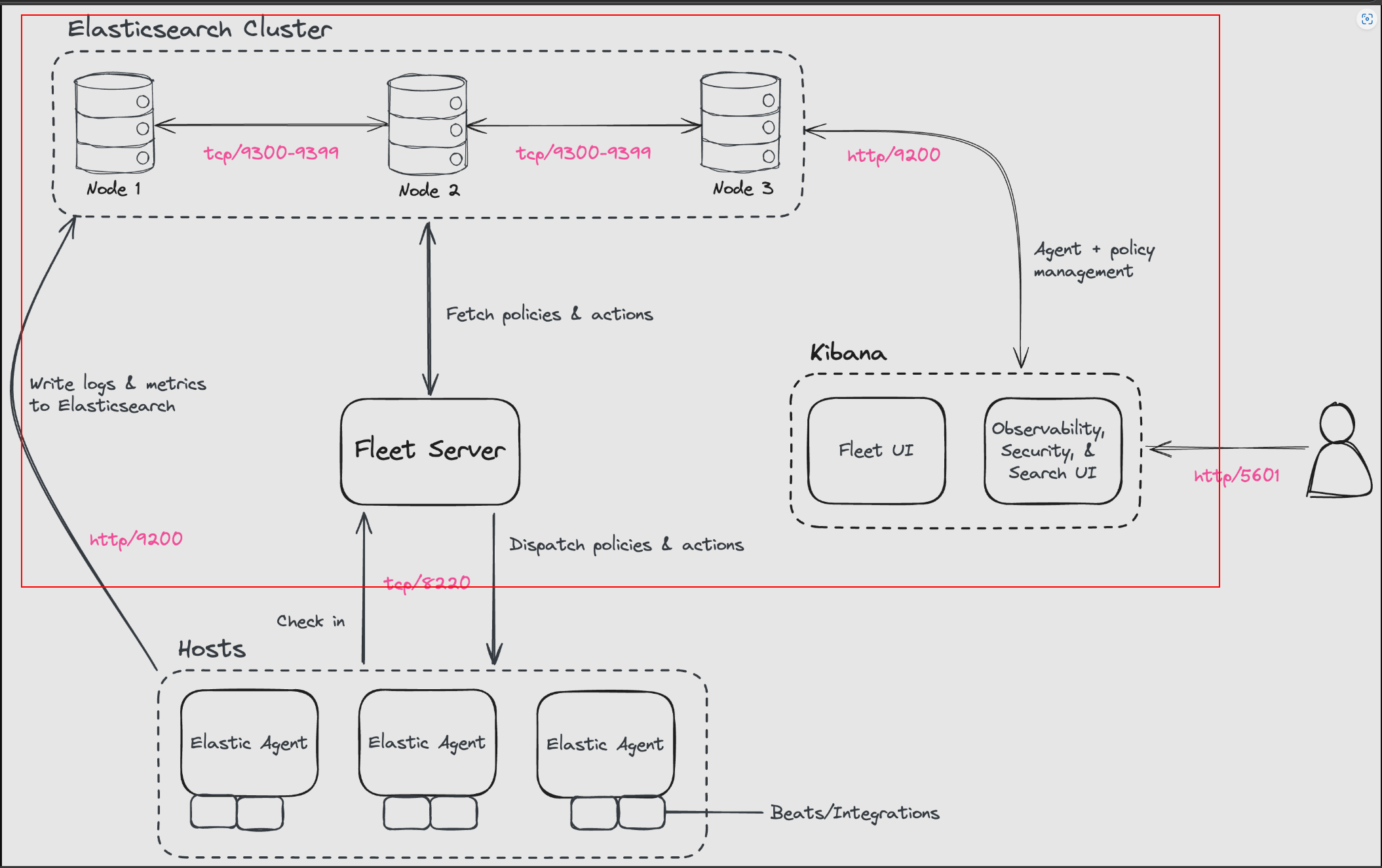What I want (all the red on one VM)
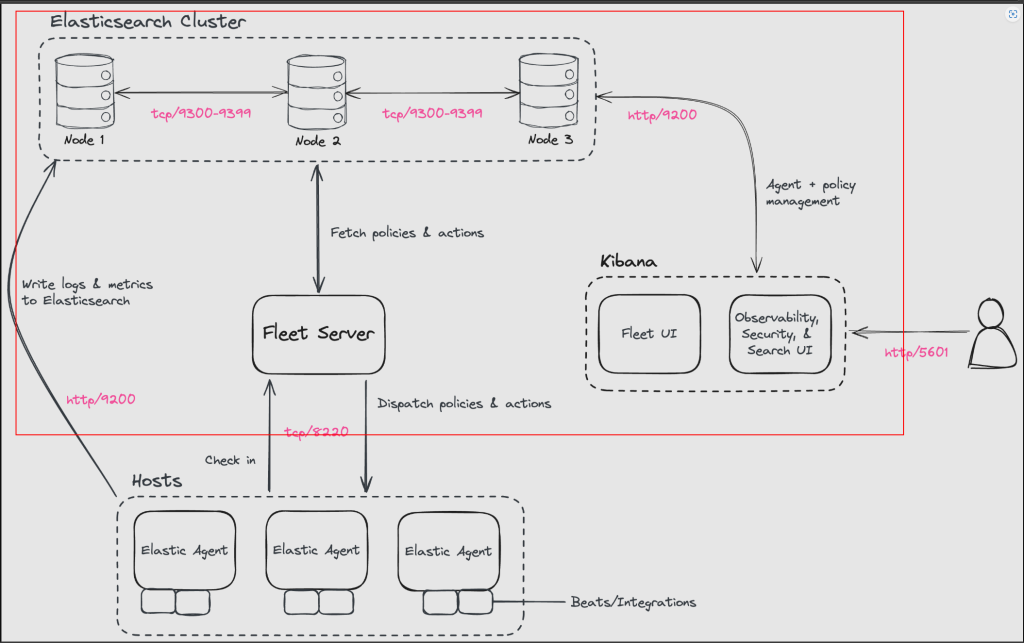
Tja…. the docker version didn’t work
I got stuck at the fleet configuration
So now, lets try to install everything on aVM, in this case, an Ubuntu server installation
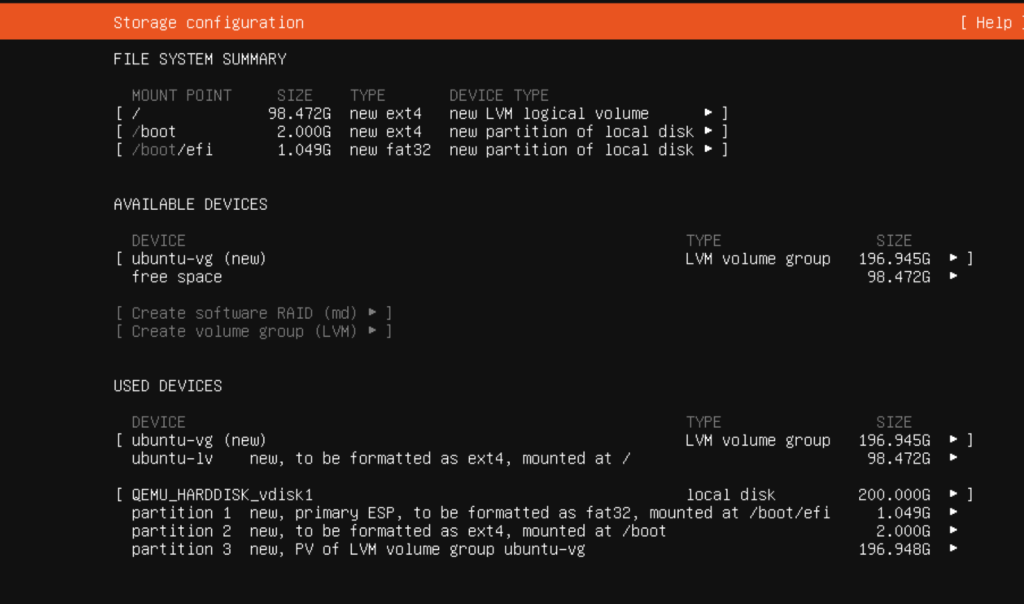
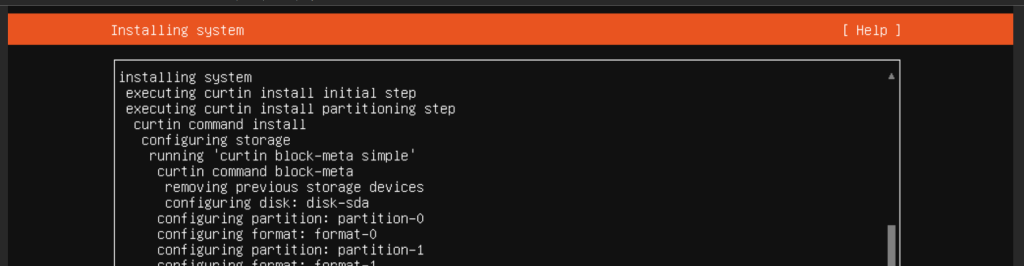
Okay, it is in a separate vlan, but I can SSH to the machine after setting some unifi stuff
The installation manual I’m using https://www.elastic.co/guide/en/elasticsearch/reference/8.17/deb.html
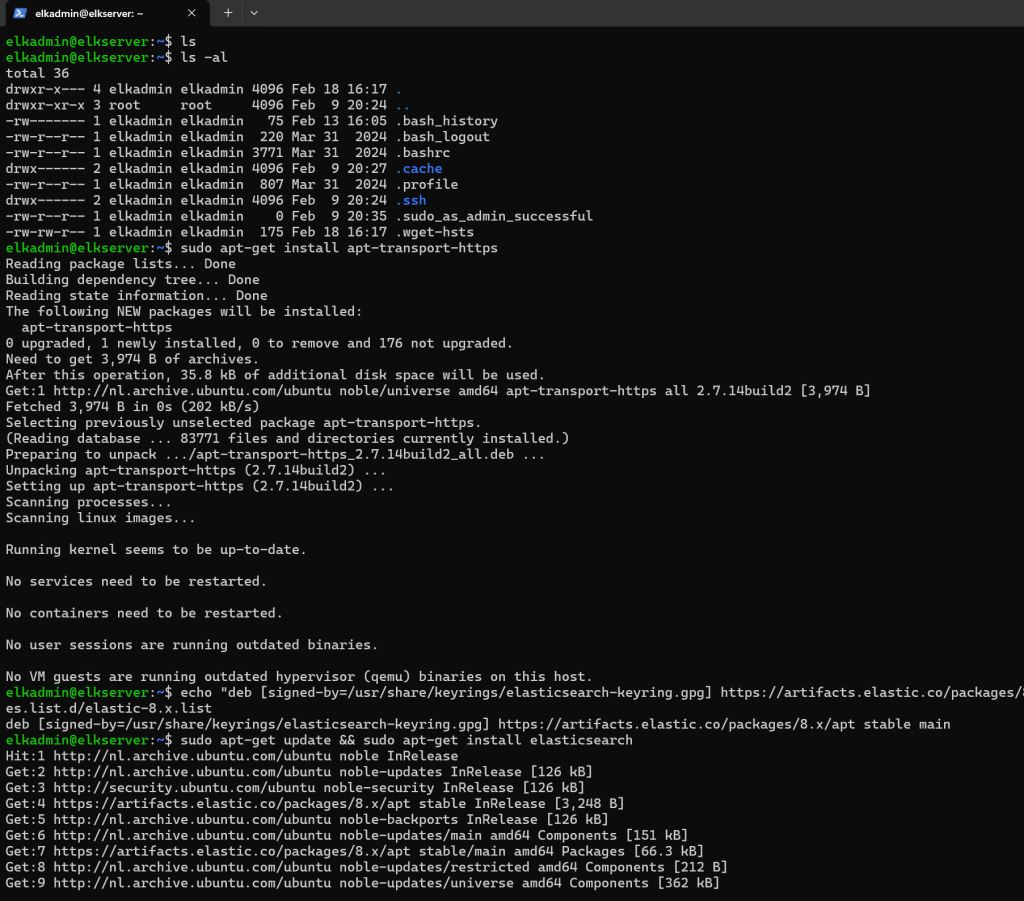
Tja…. it really states to export the password in the manual, and I’m a good listener
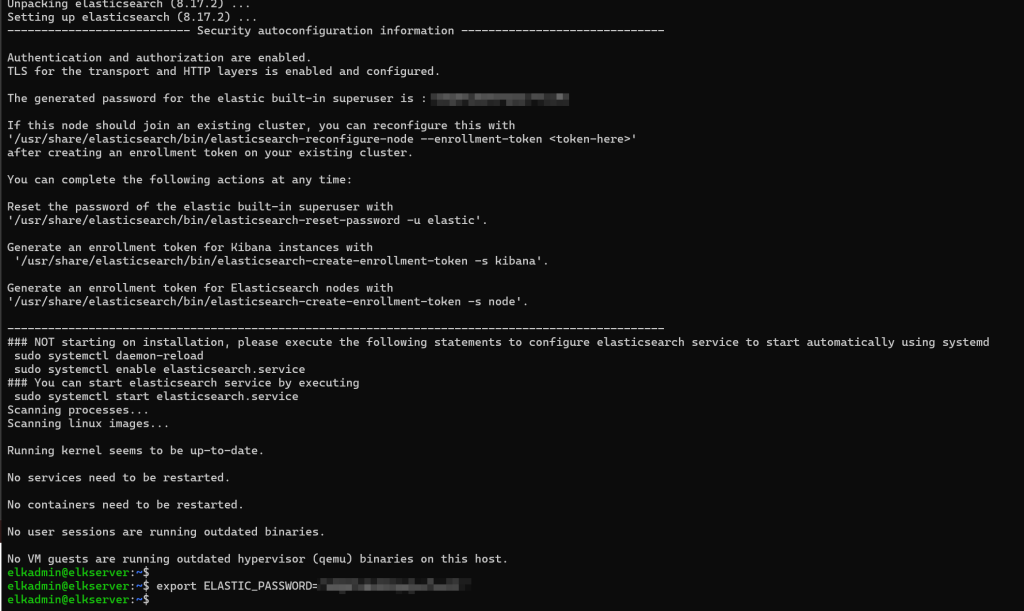
The manual states there is a http_ca.crt…. let’s look for it
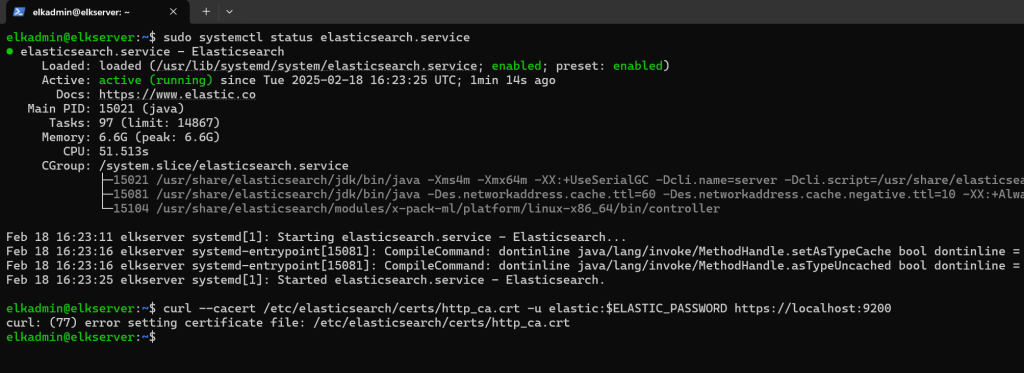
Ah, some permission thing
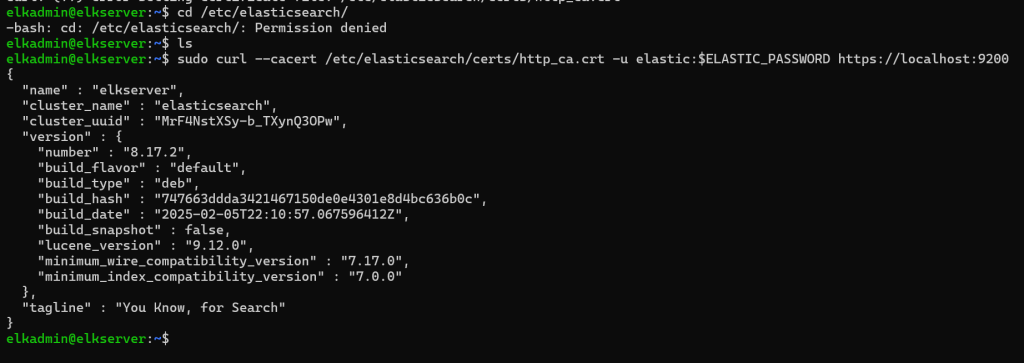
Install kibana
Next step, this installation manual https://www.elastic.co/guide/en/kibana/8.17/deb.html, and change some setting in ‘sudo nano /etc/kibana/kibana.yml’
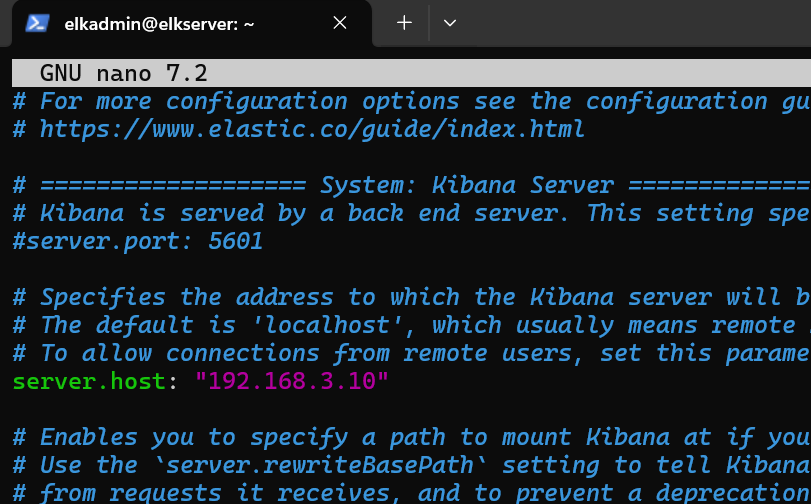
Next, the webpage is available, and some enrollment token (that I got via ‘sudo /usr/share/elasticsearch/bin/elasticsearch-create-enrollment-token -s kibana’) is entered
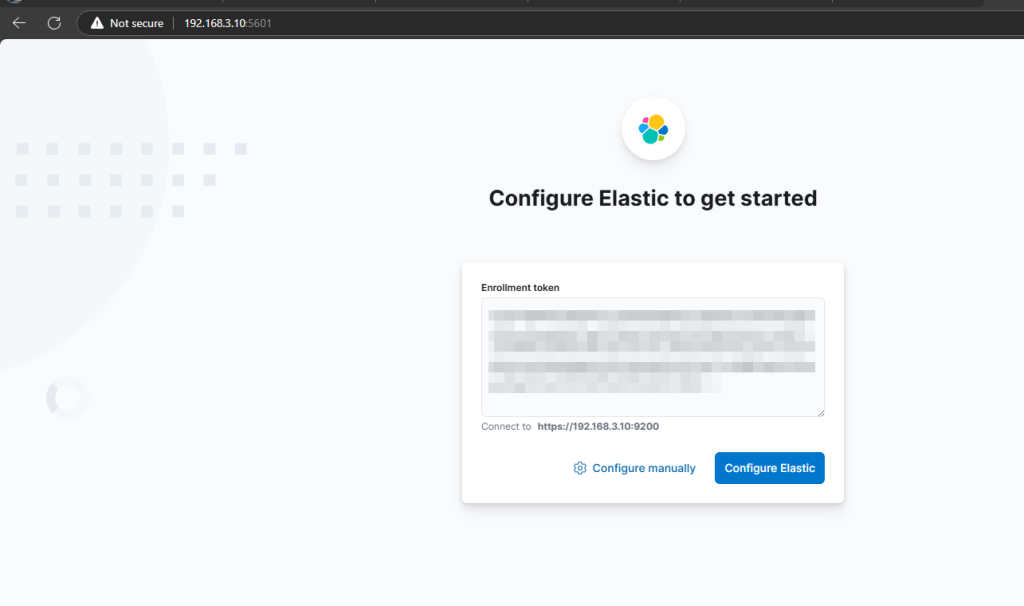
Okay, some double check step
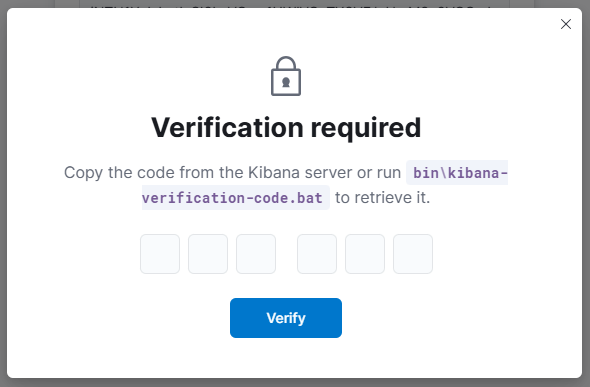
But if we do this:
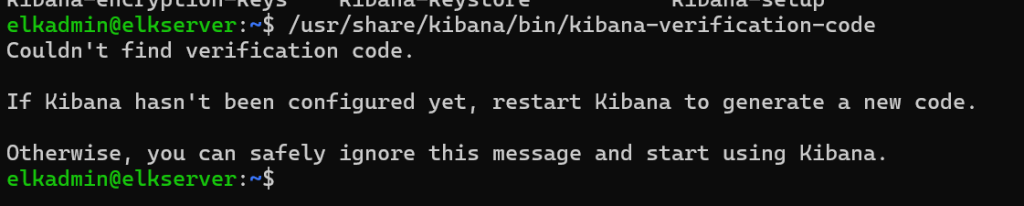
Okay, we restart. But still nothing
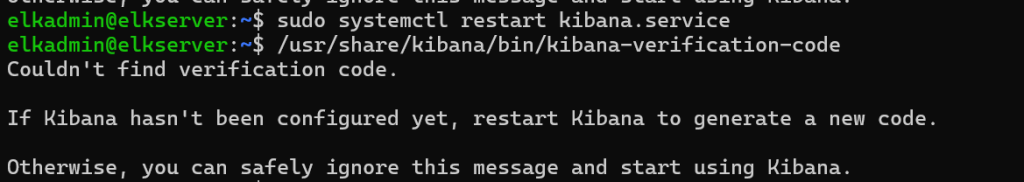
Ah, lets try sudo. Pfff… lucky guess?
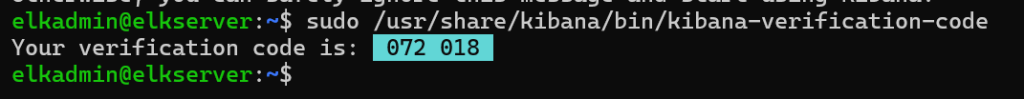
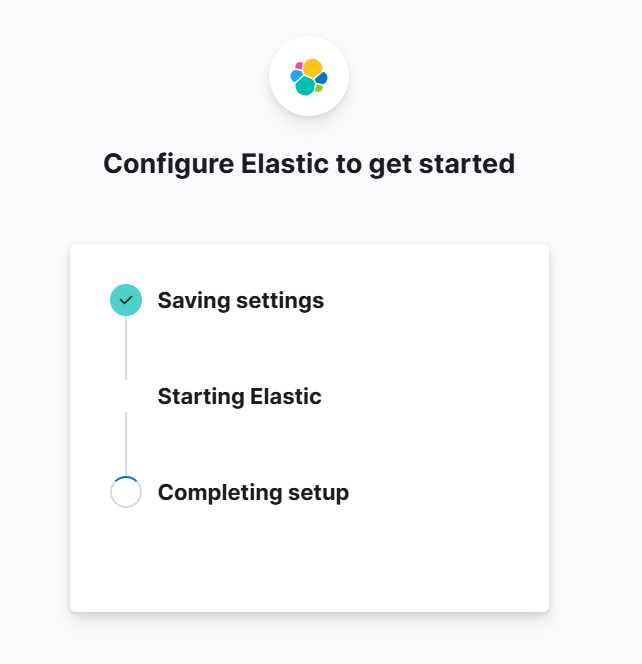
Install fleet server
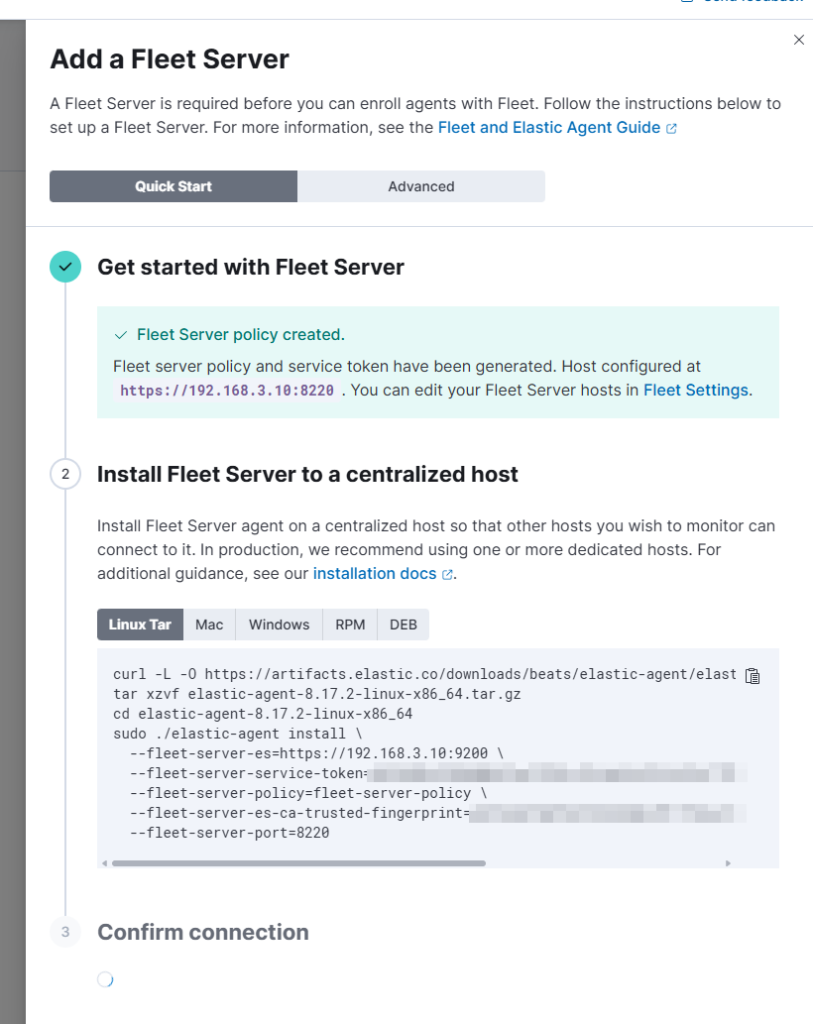
On the linux server (it is becoming an all in one server)
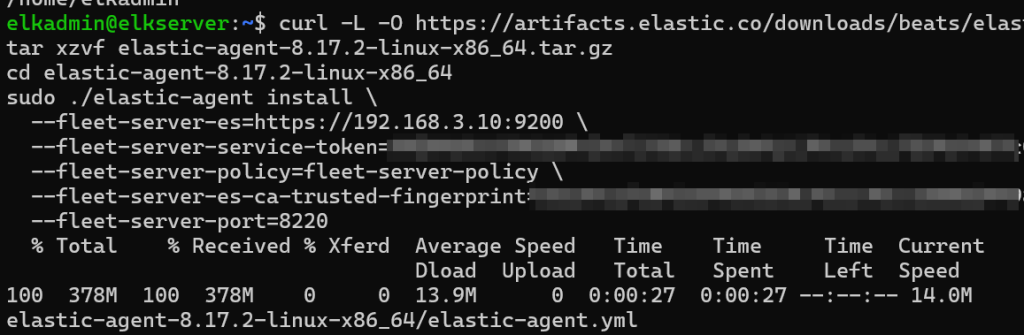
And then the magic:
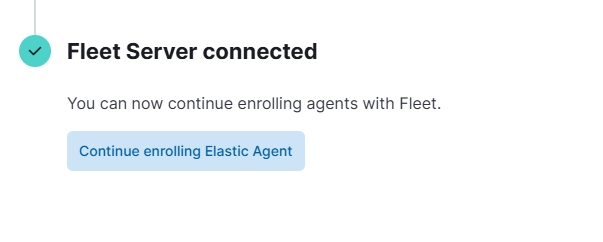
Configure cloudflare
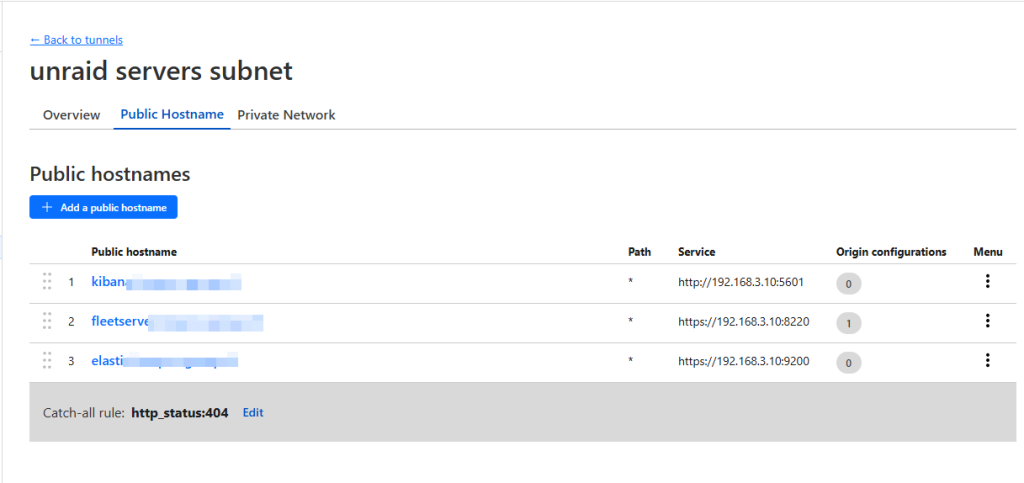
Install agent
From now on, it looks to be straight forward
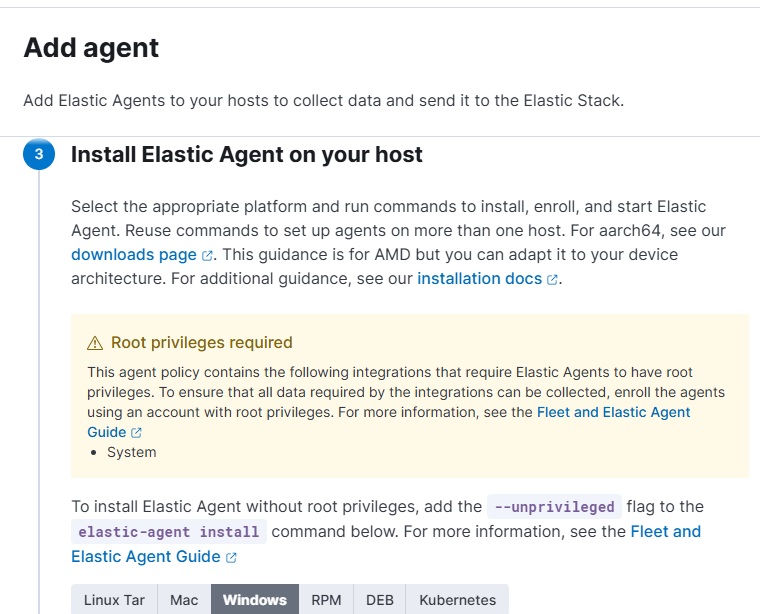
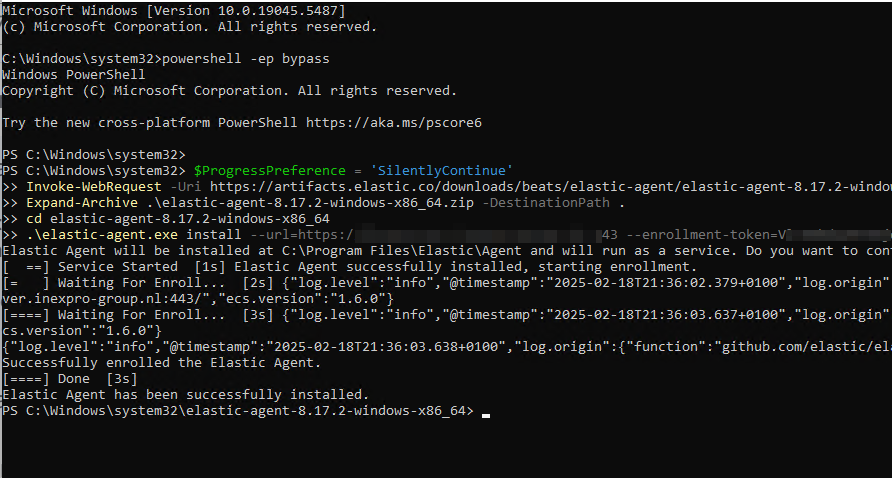
After installing the agent on some machines
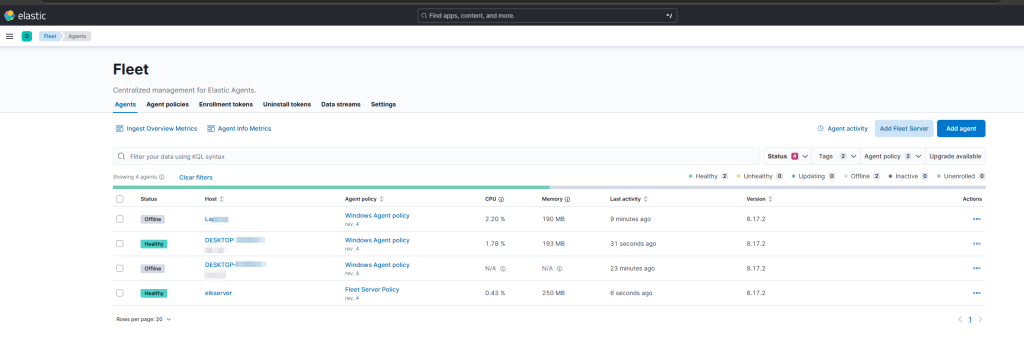
Future development
With the agents running, I want to be able to get some specific stats. Like
- screen on time
- connected wifi networks over time
- data usage over time
Update June 2025: the disk is full 🙁
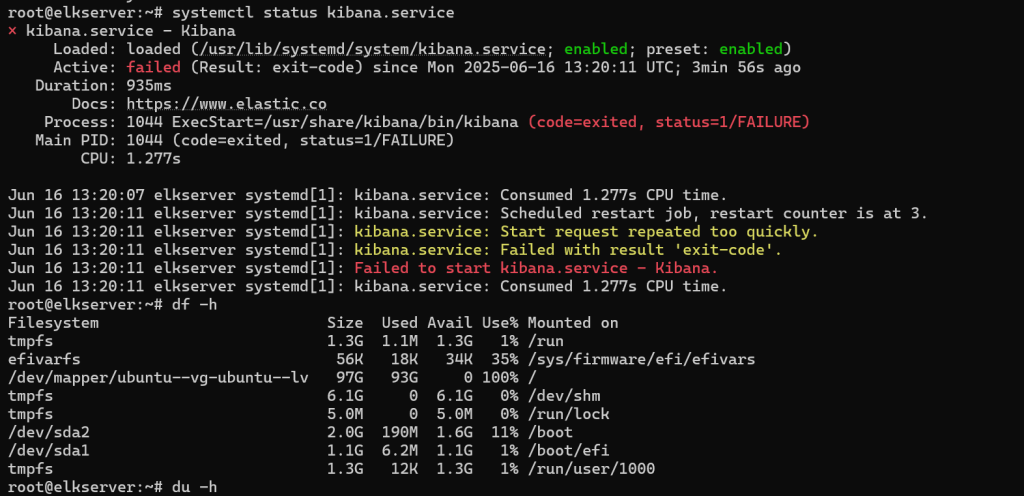
There is some unused space on the partition


And to use this:
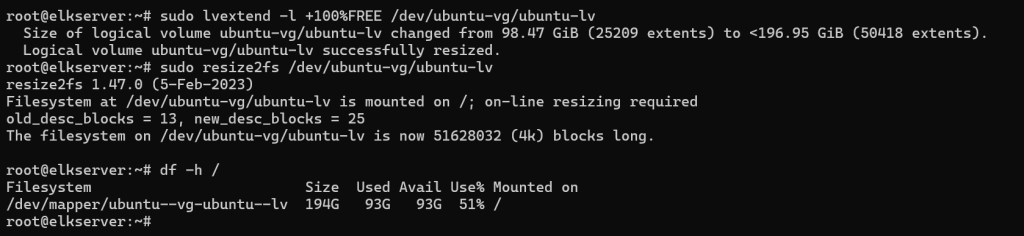
After a reboot, all was back to normal