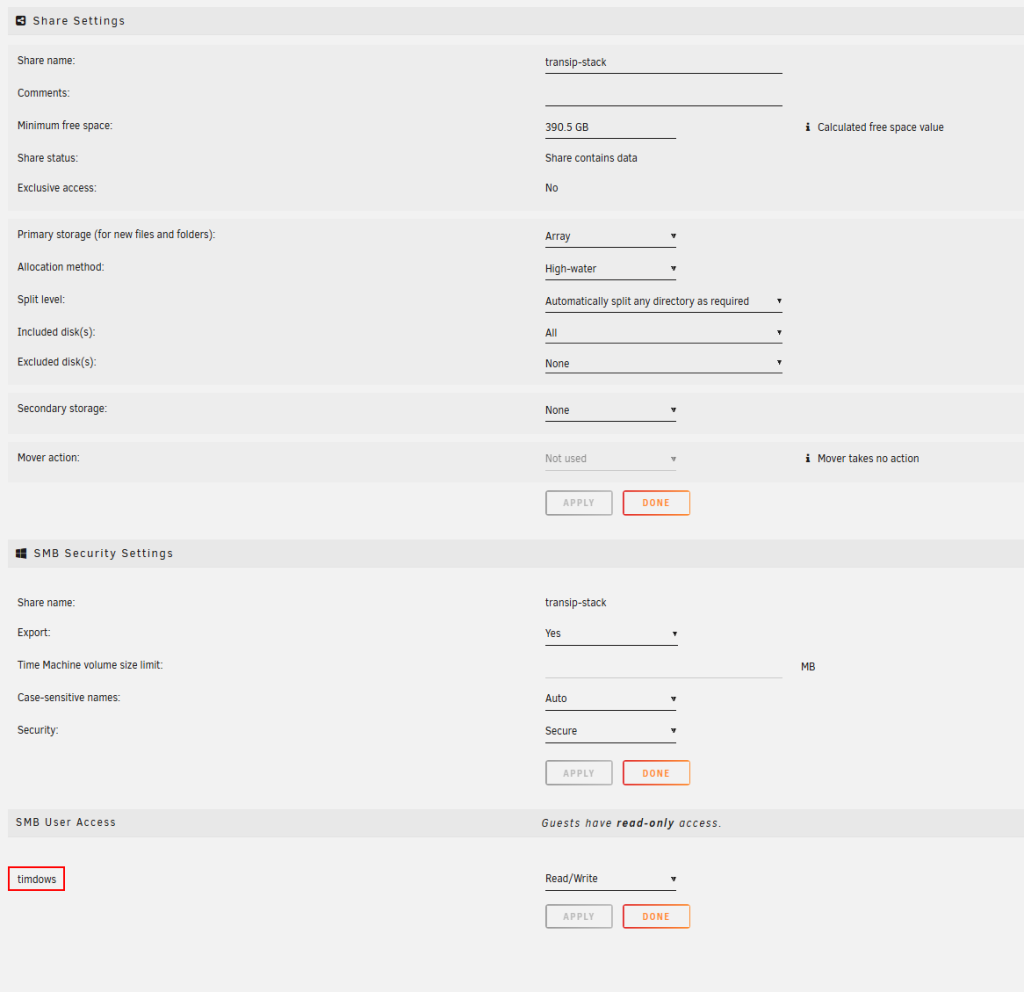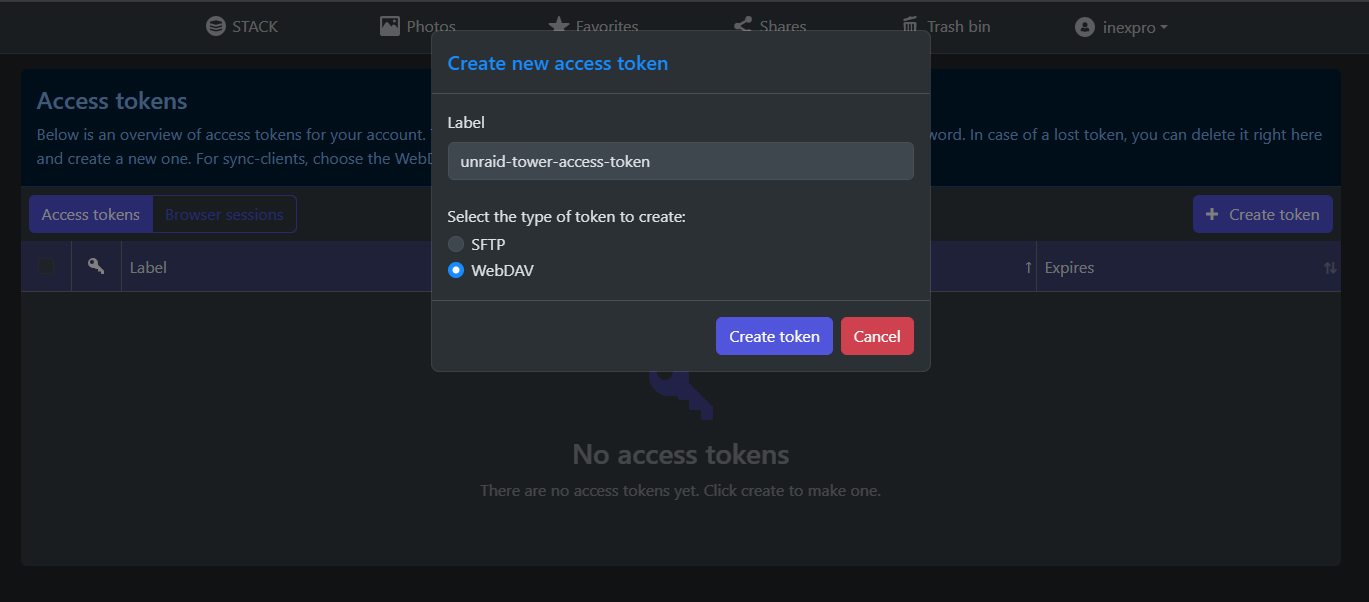I have an unraid server and an active subscription at TransIP stack. Stack offers a WebDAV drive to backup your stuff.
This post shows the steps to complete this task.
- Create a new user
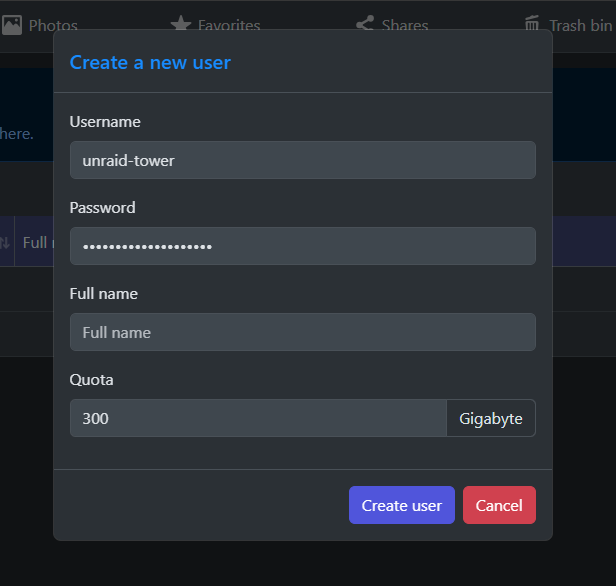
2. Overview of the active users
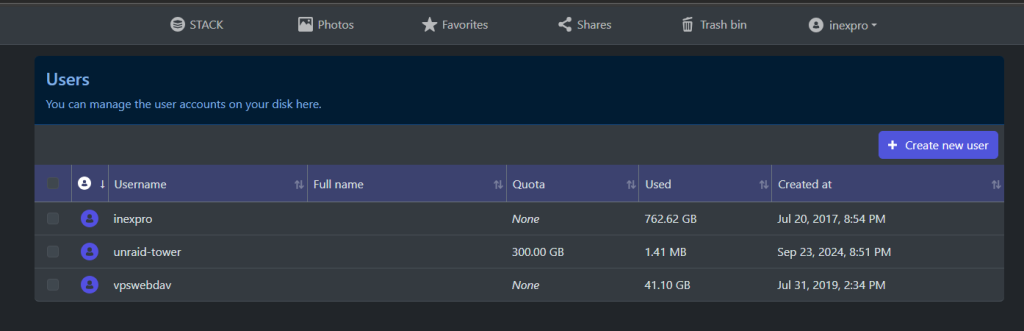
3. Create an access token as I dont want to supply my password later on
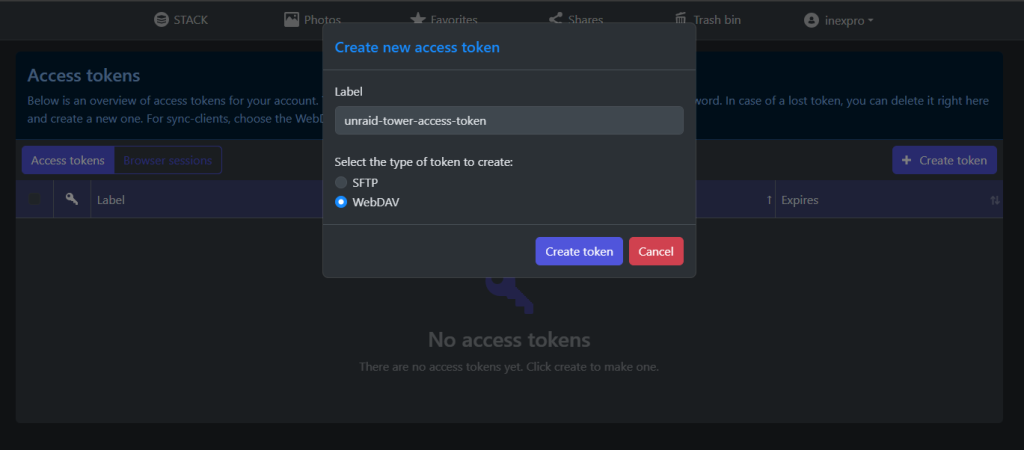
4. Setup docker container efrecon/webdav-client to offload the WebDAV mounting to a share
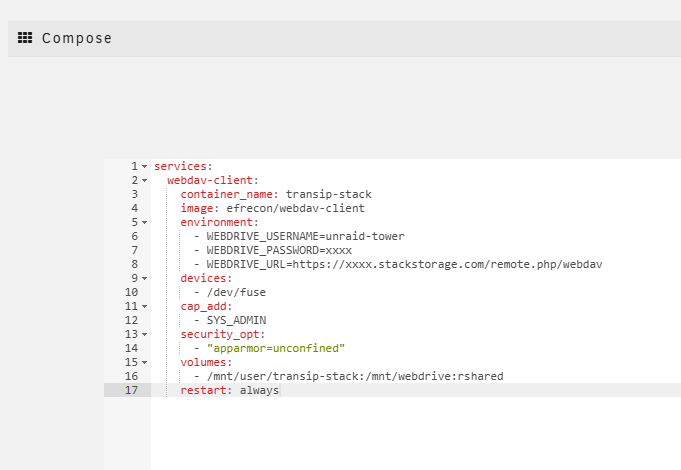
5. The result, the contents are shown in the share (mount)
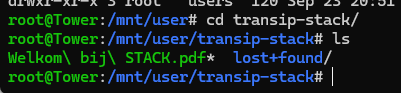
The issue of mounting as root
As the mount works, I noticed that I could not use Windows explorer to open/browse the mount. As the mount is created as root (due to docker), I have no user access to it. Luckaly I was not the only one, as an issue on github already mentioned this root behaviour. https://github.com/efrecon/docker-webdav-client/issues/16
Here is how I solved it, set the OWNER variable
webdav-client:
container_name: stack
image: efrecon/webdav-client
environment:
- WEBDRIVE_USERNAME=123
- WEBDRIVE_PASSWORD=abc
- WEBDRIVE_URL=https://123.abc.com/remote.php/webdav
- OWNER=1000
devices:
- /dev/fuse
cap_add:
- SYS_ADMIN
security_opt:
- "apparmor=unconfined"
volumes:
- /mnt/user/transip-stack:/mnt/webdrive:rshared
restart: alwaysIt results in the owner of your unraid system begin used on the share
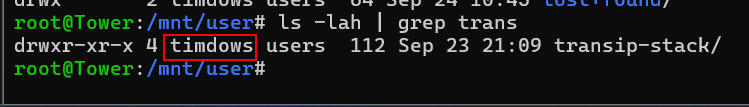
The owner 1000 is my local user ‘timdows’, and it exists on my unraid environment (see /etc/passwd)
My share settings in Unraid