What is is?
Steps:
- Create Xamarin.Forms app from Prism template
- Modify the template to show a browser and load my webpage
- Build app
- Publish app
1. Create Xamarin.Forms app from Prism template
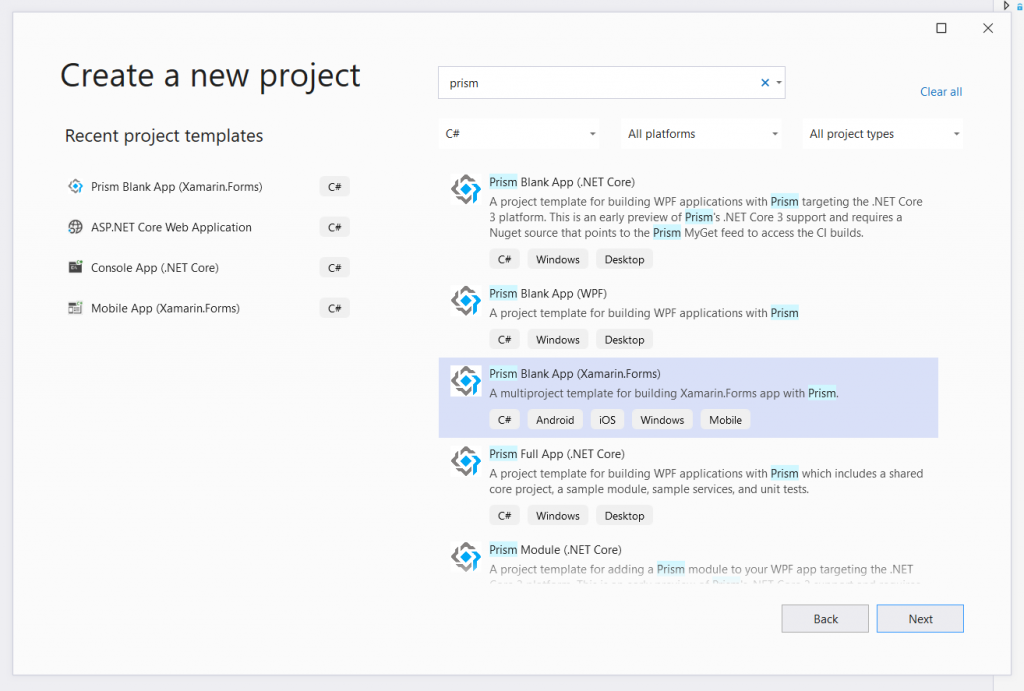
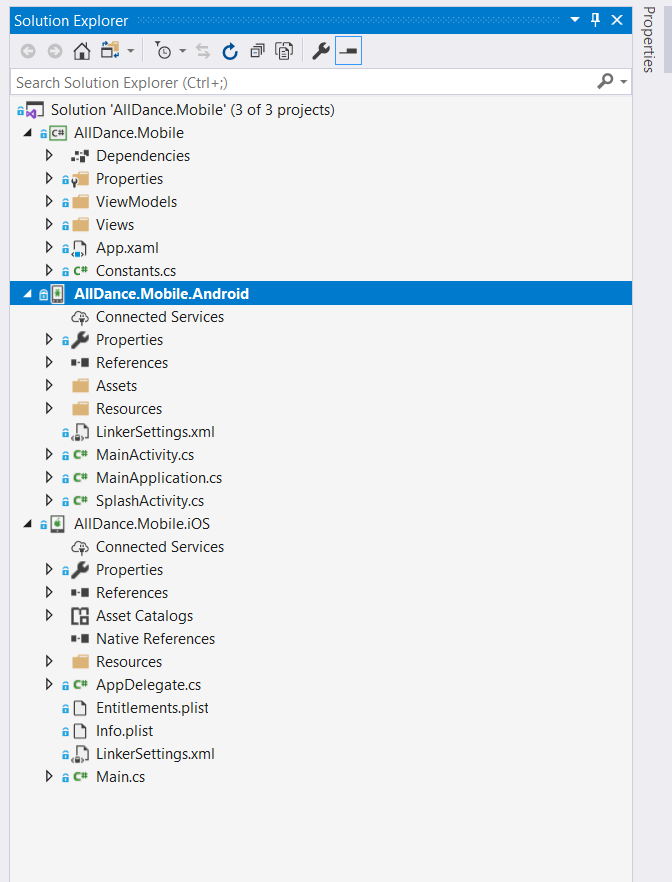
2. Modify the template
Modify the template
– Change splash screen image
– Load only a webpage
– Block all external webpage calls and navigation
– Navigate in my webpage on back button press
– Remove the titlebar to show the webpage full screen
3. Build
Sign
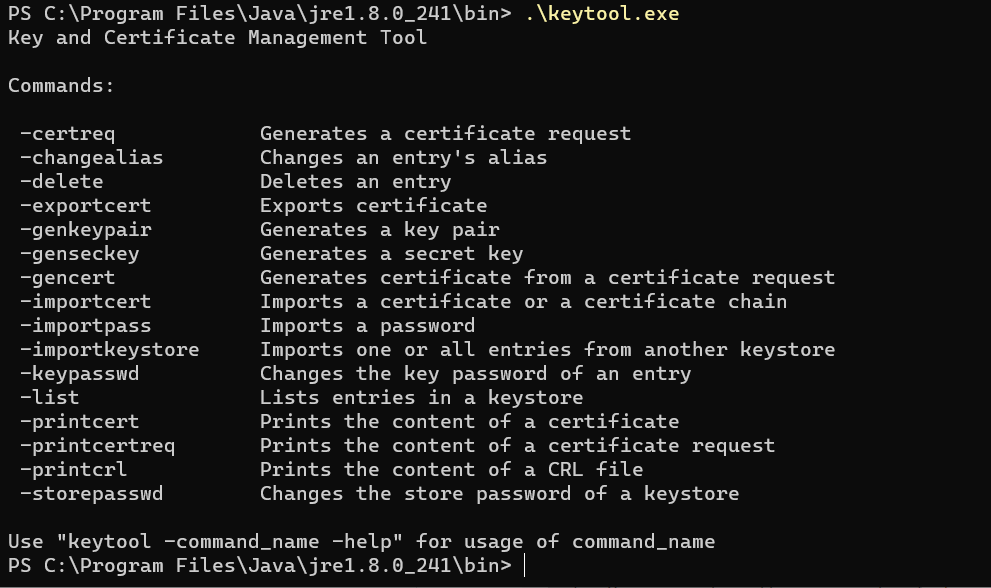
Build app bundle
# Xamarin.Android
# Build a Xamarin.Android project.
# Add steps that test, sign, and distribute an app, save build artifacts, and more:
trigger:
- master
pool:
vmImage: 'macos-latest'
variables:
buildConfiguration: 'Release'
outputDirectory: '$(build.binariesDirectory)/$(buildConfiguration)'
steps:
- task: DownloadSecureFile@1
name: keyStore
inputs:
secureFile: 'upload.keystore'
- task: Bash@3
inputs:
targetType: 'inline'
script: 'msbuild -restore $(Build.SourcesDirectory)/AllDance.Mobile/AllDance.Mobile.Android/*.csproj -t:SignAndroidPackage -p:AndroidPackageFormat=aab -p:Configuration=$(buildConfiguration) -p:AndroidKeyStore=True -p:AndroidSigningKeyStore=$(keyStore.secureFilePath) -p:AndroidSigningStorePass=$(storePass) -p:AndroidSigningKeyAlias=upload -p:AndroidSigningKeyPass=$(keyPass)'
- task: CopyFiles@2
inputs:
contents: '**/*.aab'
targetFolder: '$(build.artifactStagingDirectory)'
- task: PublishBuildArtifacts@1
Comments are closed.