What is it?
At home I have a Synology DiskStation DS215j, and I have installed Cloud Sync in order to synchronize a directory on my Synology with a webdav connectoin.
I used this guide to connect my Cloud Sync to a webdav connection.
A couple of weeks ago I noticed that Cloud Sync stated ‘Up to date’
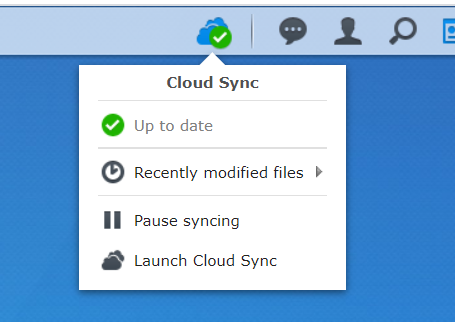
But after a closer look I saw ‘Upload Failed’ events in the History tab
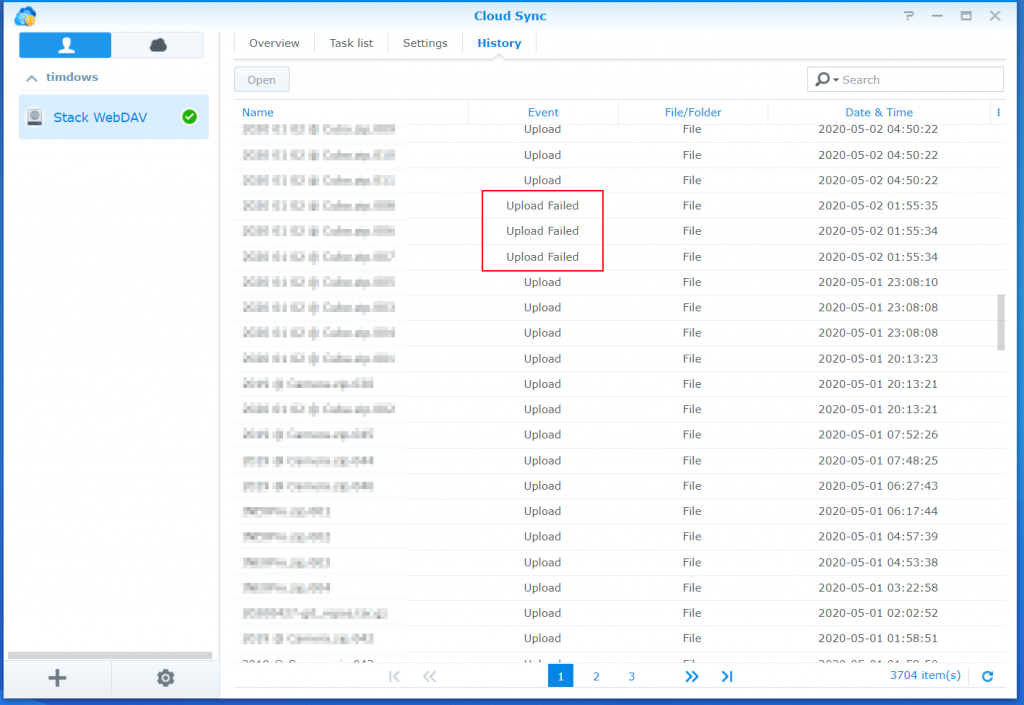
What needs to be done?
In order to sleep well, I want to be sure that all my data on my Synology is uploaded through the configured webdav connection.
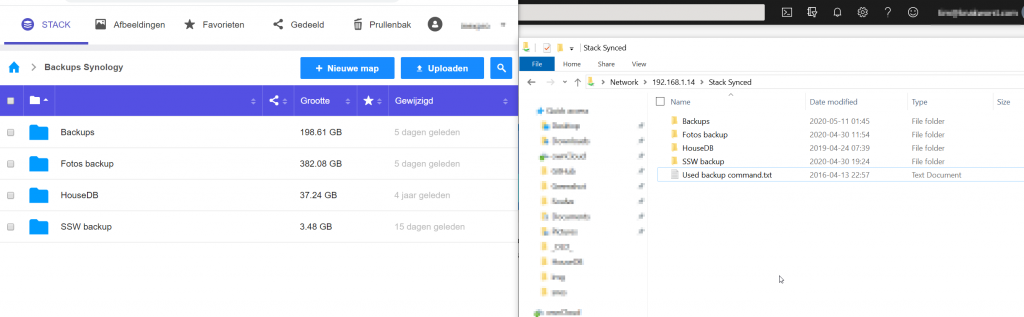
The code
All the code can be found on my github:
https://github.com/timdows/ValidateWebdavUploads
It works as follows:
- Get a list of the files on my Synology
- For every file, check if it exists on the Webdav server, it uses WebDavClient from skazantsev
- If it exists, check if the size of the files match
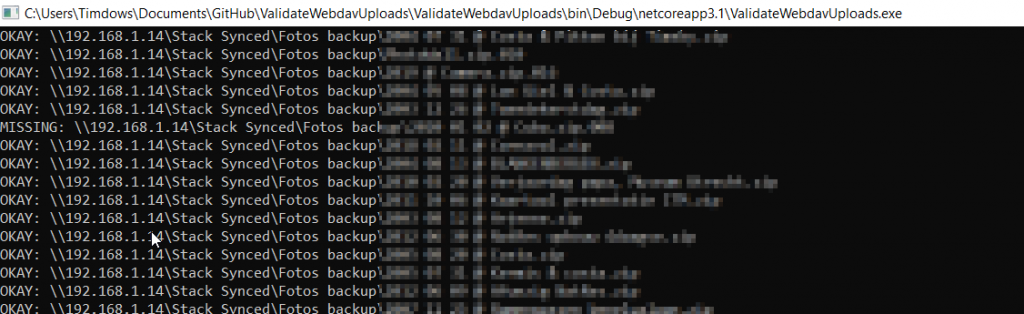
Results
So I was missing a couple of files and kicked Synology to upload them again, but for all the files being uploaded, the size is correct (did not expect that to be honest)